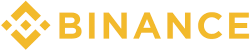So, you’ve got some crypto — or maybe you’re about to dive in — and someone drops the phrase “Don’t forget your wallet.” They’re not talking about your Levi’s back pocket.
They’re talking about crypto wallets — your digital keys to the kingdom. Whether you’re stacking sats or dabbling in DeFi, you’ll need a wallet to store, send, and protect your coins like a blockchain-savvy squirrel hoarding acorns for the crypto winter.
Here’s your no-fluff, high-signal guide to what crypto wallets are, how they work, and how to pick the right one without falling into a phishing trap.
What Are Crypto Wallets?
At their core, crypto wallets are tools that help you store, send, and receive crypto securely — but not in the way a physical wallet holds cash. Your coins aren’t tucked inside; they live on the blockchain. What your wallet stores are your keys — the things that prove you own those coins.
- Public Key = your blockchain address. Share it. It’s like your crypto email.
- Private Key = your secret password to unlock those funds. Guard it with your life (or at least a good passphrase).
If you lose your private key, it’s not like forgetting your bank password — it’s like forgetting where you buried your treasure. And there’s no help desk.
Types of Crypto Wallets Explained
Wallets come in all shapes and sizes — from phone apps to USB-like vaults to literal pieces of paper with squiggly QR codes.
But every wallet falls into one of two camps:
🔥 Hot Wallets: Fast, Flexible, Slightly Paranoid
Hot wallets are online. They’re like speedboats: agile, quick to launch, and always connected — but they’re also easier to hijack.
Types of hot wallets:
- Mobile Wallets: Apps like Trust Wallet live on your phone. Great for on-the-go trading, sending tips, or flexing your latest NFT. Just don’t lose your phone or skip updates.
- Web Wallets: Browser-based wallets. Super convenient, but the website often holds your keys. Unless it’s a multi-signature setup (like some offered by Bybit or Phemex), it’s a bit like asking someone else to guard your treasure chest.
- Desktop Wallets: Installed on your computer. Offers control, but if your laptop’s crawling with malware from that one “free crypto mining software” site you tried, you’re toast.
📍 Pro tip: Use a VPN. Enable 2FA. And never — never — click that “you’ve won free Ethereum” link.
❄️ Cold Wallets: Slow, Steady, Virtually Impenetrable
Cold wallets are offline. Think of them as the Fort Knox of crypto. They’re immune to online hacks because… well, they’re not online.
Types of cold wallets:
- Hardware Wallets: Physical devices like Ledger or Trezor. Plug ‘em in, approve the transaction, unplug. Even if your PC has more viruses than a 2004 LimeWire folder, your private key stays locked down.
- Paper Wallets: A piece of paper with your keys printed on it. Not techy, but extremely secure — as long as you don’t spill coffee on it, lose it, or feed it to your dog.
Hardware wallets are the go-to choice for serious holders. Yes, they cost money, but so does losing your life savings to a fake Google Chrome extension.
Hot vs Cold Wallets: Quick Comparison
| 🧠 Feature | 🔥 Hot Wallet | ❄️ Cold Wallet |
| Internet-connected | Yes | Nope |
| Speed & Convenience | High | Low to Medium |
| Risk Level | Higher | Super Low |
| Best For | Daily traders, DeFi users | Long-term HODLers, whales |
📍 Many savvy users go hybrid: hot wallet for quick access, cold wallet for the vault stash.
Custodial vs. Non-Custodial: Who Holds the Keys?
- Custodial Wallets (like on Bybit, BloFin, or Weex): You get ease, support, and fewer headaches. But the platform holds your keys. Translation? If they go down, your access might too.
- Non-Custodial Wallets: You control the keys. You control the crypto. You are now the bank. But that also means you are responsible for not losing the keys.
If you’re serious about ownership, non-custodial is the move. Just… don’t email your recovery phrase to yourself.
How to Use a Crypto Wallet (Without Screwing It Up)
1. Set It Up: Download the app, install the browser extension, or unbox your hardware wallet.
2. Write Down the Recovery Phrase: On paper. Not in Notes. Not on Google Drive.
3. Fund It: Send crypto to your public key (address).
4. Send Crypto: Paste the recipient’s address. Double-check. Triple-check. Hit send.
⚠️ One typo, and that Bitcoin’s gone forever. Not even Vitalik can help you now.
Which Crypto Wallet Is Safest?
That depends on your use case. But in general:
- For daily trading: Trust Wallet, MetaMask, or even a Bybit custodial wallet is solid.
- For long-term storage: Hardware wallets (Ledger, Trezor) win by a landslide.
- For ultimate control: Go non-custodial.
- For beginners: A mobile wallet + custodial backup combo is your safety net.
Keep Your Wallet Secure Like a Pro
- Lock everything with a PIN, password, or fingerprint.
- Keep backup phrases offline and in multiple secure places.
- Be paranoid. It’s a feature, not a flaw.
If you’re diving into more advanced trading or yield farming, consider platform like Phemex — they offer tools that balance usability with smart security features.
Final Thoughts: Crypto Wallets Are Your Armor
Wallets are the first — and most important — step in protecting your digital wealth. Whether you’re staking ETH, flipping memecoins, or HODLing BTC ’til 2030, your wallet is your defense line.
So ask yourself: Do you want convenience, control, or Fort-Knox-level security?
Either way, just don’t be the person who stored their life savings in a random Chrome extension wallet called “TotallyLegitCryptoSafe_v2.exe.”
Choose smart. Secure it. Sleep better.
Frequently Asked Questions
1. What’s the difference between hot and cold wallets?
Hot wallets are internet-connected and great for daily use. Cold wallets store keys offline, making them way more secure for long-term holdings.
2. How do I use a crypto wallet?
Set up your wallet, write down your recovery phrase, and use your public address to receive or send crypto. Just triple-check every send.
3. Which crypto wallet is safest?
Hardware wallets like Ledger or Trezor offer the highest level of security by storing your private keys offline and away from online threats.
4. Do I need a wallet to buy crypto?
Not necessarily. Exchanges like Bybit and Weex provide built-in wallets, but you’ll want your own for better control and security.
5. How are hardware and software wallets different?
Hardware wallets are physical devices used offline, while software wallets are apps or browser-based. The former prioritizes security, the latter convenience.