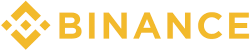If you have ever purchased any type of cryptos on Coinbase, you might wonder how to convert them into cash. And there are a few ways, depending on your situation. You could have had some good profits or you could be in bad times, looking to relocate your financial resources.
But it doesn’t stop here. Coinbase has now teased the launch of its very own wrapped Bitcoin, cbBTC, and added Gravity (G) to its platform, derived from the Galxe (GAL) token. These new features and trading options create even more ways for diversification, leveraging your crypto holdings, or simply having a look around at what is new on the platform.
Before you get started:
Add and Verify Your Bank Account: To withdraw money from that Coinbase account, you will need to add a bank account and verify it; otherwise, you won’t be able to withdraw money.
Convert Cryptocurrency to Fiat: You can’t transfer cryptocurrency to a bank account directly. First, you have to sell the cryptocurrency and convert it into ordinary money; only then will you be able to withdraw it into a bank account.
1. Open the Coinbase App
Simply tap on the Coinbase app. The logo is blue and white, so you really can’t miss it unless you intentionally hide it in a folder somewhere on your iPhone.
2: Proceed to Your Assets
Once the app opens, the default redirection lands you on the home screen. To begin the process of withdrawal, tap the “Assets” tab, which appears on the bottom left of your screen. It contains a list of all types of cryptocurrency assets you hold at that time..
3: Sell Cryptocurrency
You will have to sell some cryptocurrencies to withdraw the money.
This is how you go about it:
- Cryptocurrency: Select the cryptocurrency you would want to sell. Click it from the list of the cryptocurrencies in your assets. Let’s assume you want to withdraw in Bitcoin; click on Bitcoin from your list.
- Click ‘Trade’: Once you have clicked the cryptocurrency you are trading with, you will have to click on the “Trade” button.
- Sell to Cash: You will see “Sell [Cryptocurrency] for Cash.” Click that.
- Amount: Enter how much cryptocurrency you would like to sell. You can also enter an amount to sell—or sell your total amount of that currency.
- Preview and Confirm the Sale: Click “Preview Sell” to go over the transaction details. If you are content with the details, confirm the sale by clicking “Sell Now”. Coinbase will now sell the cryptocurrency for fiat money and deposit it into your cash balance.
4: Withdraw to Your Bank Account
Once you have the fiat balance in your Coinbase account, you will now have to withdraw it to your bank account.
- Click ‘More‘: Go back to the main menu and click the three tiny dots that say “More.”
- Click ‘Cash Out’ Option: Of the options you have opened, now click “Cash Out.”
- Withdraw Amount: An area will now open. You have to type the amount you wish to withdraw from your Coinbase account to your bank account.
- Bank Account Selection: Proceed to which bank account your funds are transferring to. Make sure you choose the correct one if you have more than one account connected.
- Withdrawal Speed Selection: You have the choice between an instant transfer and a normal transfer.
There are small coinbase withdrawal charges associated with instant transfers to speed up the process of getting the cash to you.
- Review and Confirm: If everything is in order, tap “Preview Cash Out” to check details, and then tap “Cash Out Now” to finalize the process.
5: Confirm and Track
After the successful transaction, a confirmation page will appear indicating the submission of the cash-out request. Also, Coinbase sends an email to confirm the transaction and provides an estimated time for when they will most likely post the transaction on your bank account.
You can monitor your withdrawal status by logging in to your Coinbase account and accessing the ‘Assets’ or ‘Account’ tab. Following the speed you selected for the transfer, the funds are then forwarded to your bank.
Coinbase Withdrawal Fees
You have to be aware of the fees you might be levied while conducting a withdrawal on the Coinbase platform. The overview is attached here:
- Coinbase Withdraw to Bank Account: An immediate bank account withdrawal via a debit card might be subject to a cost. The cost depends on the region you are from and the amount that has been withdrawn.
- Standard Withdrawals: The majority of them come at no cost, although they will be processed within one to three business days. The majority of them are processed within one to three business days at no cost.
- The Conversion Fees: When you are converting your cryptocurrency to fiat and you sell it, Coinbase takes a small fee for the transaction. This is always included in the ‘preview’ screen before completing your sale.
Always remember to check their fee schedule, these fees can change at any time.
Conclusion
With this information, cashing out from Coinbase is well-spelled out and straightforward. So whether you’re cashing out to enjoy the fruits of hard-earned money or just transacting to change the form of your funds, follow this guideline to make sure that all your dealings are smooth and secure.
Always cross-check with all details before validating any transaction, but more importantly, choose the correct withdrawal method that serves the purpose.
Instead, if you are using Binance and you want to withdraw money from there, then we have also got a step-by-step guide on how to withdraw money from Binance.
Happy Trading!
FAQs – Frequently Asked Questions
Can I withdraw cryptocurrency directly to my bank account?
No, you cannot withdraw cryptocurrency directly to your bank account. You must first sell the cryptocurrency for fiat currency, which can then be withdrawn.
How long does it take to withdraw money from Coinbase?
The time it takes depends on the withdrawal method. Instant withdrawals to a debit card are immediate but come with a fee. Standard bank transfers take one to three business days and are typically free.
What are the fees for withdrawing from Coinbase?
Fees vary depending on the withdrawal method. Instant withdrawals usually have a fee, while standard withdrawals are generally free. There are also fees for converting cryptocurrency to fiat.
Why can’t I withdraw from my Coinbase account?
You might not have added and verified a bank account, or you may not have converted your cryptocurrency to fiat currency. Ensure both steps are completed before attempting a withdrawal.
Can I cancel a withdrawal on Coinbase?
Once a withdrawal has been initiated and confirmed, it typically cannot be canceled. Ensure all details are correct before confirming your withdrawal.